MyWESTLINCOLN
Welcome to MyWESTLINCOLN
MyWESTLINCOLN is an online platform that allows you to view and manage your property tax, utility and receivable accounts. After you sign up for an account, you can access the self-serve options at any time from any location. You can even make a credit card payment towards your account balance directly from the platform (a third-party service fee applies).
Below is a list of commonly asked questions. Please see if your question is answered below before contacting the Township. If you need further assistance, please call us at 905-957-3346 or email the Finance Department (please include a phone number in case we need to contact you directly). Our business hours are Monday to Friday from 9:00 am to 4:30 pm. Please have the property address, owner name and property tax roll or utility account number ready to verify your identity.
Commonly Asked Questions
| Why should I sign up for a MyWESTLINCOLN account? |
|
A MyWESTLINCOLN account can benefit you in many ways. You can:
|
| How do I create a MyWESTLINCOLN account? |
|
Setting up your MyWESTLINCOLN account is as easy as 1-2-3! 1. Go to MyWESTLINCOLN to get started. Click the button below to open the platform in a new browser window. 2. Click Activate New Account to set up a username and password. 3. Have on hand a recent copy of your property tax, utility or accounts receivable invoice. You will need to enter information from one of these to create your account. For more information, refer to our step-by-step instructions for setting up your MyWESTLINCOLN account. |
| Where do I find the information I need to activate my account? |
|
To activate your MyWESTLINCOLN account, you will need to provide certain information that appears on your Township invoice. To help you find this information on your invoice, we have provided the below samples: Sample property tax invoice Sample utility invoice Sample accounts receivable invoice |
| If I have multiple Township accounts, do I have to sign up for each account separately? |
|
No - you can set up your MyWESTLINCOLN account using information from only one account. Your Township accounts are connected through your assigned Customer ID. For example, if you own multiple properties, each having a property tax and water account, you can sign up for your account using information from one property account. After you log in, you will see a list of the accounts that belong to you. |
| What if one of my Township accounts does not appear? |
|
We apologize for any inconvenience. If one of your accounts is missing from your MyWESTLINCOLN profile, please call 905-957-3346 or email the Finance Department (please include a phone number in case we need to contact you directly). Our business hours are Monday to Friday from 9:00 am to 4:30 pm. Please have the property address, owner name and property tax roll or utility account number ready to verify your identity. |
| What is Paperless Billing/Notifications? |
|
For your convenience, you are automatically enrolled in Paperless Billing/Notifications when you activate your MyWESTLINCOLN account. This means that you will receive your water, property tax and accounts receivable invoices, statements, and other account communications electronically, directly to your email. You can also access this information on your MyWESTLINCOLN account. While this is not recommended, if you wish to remain on Paper Bills/Notifications and receive paper copies in the mail, this can be updated on your MyWESTLINCOLN account. Go to Manage Paperless Notifications in your user menu to update your settings. However, we would like to emphasize that if you choose this option, you will not be able to view any documents on your MyWESTLINCOLN account and you will not receive any invoices by email.
|
| How do I change my Paperless Notifications settings? |
|
When you sign up for MyWESTLINCOLN, you will automatically be enrolled in Paperless Bills/Notifications for each of your Township accounts. This means you will receive all account communications through your email and your MyWESTLINCOLN account. To modify your settings and enroll for Paper Bills/Notifications, follow the steps below. Please note your MyWESTLINCOLN experience may be limited if you remain on paper notifications. If you choose to receive paper notifications for an account, you will not be able to view these documents on MyWESTLINCOLN and you will not receive any email notifications.
2. Click on an account to activate paperless notifications. If an account has a checkmark next to it, paperless notifications are set up. If there is no checkmark, paper notifications are set up.
3. Return to the homepage to save your settings. If you would like to receive paper/mailed communications and paperless notifications, you can receive both, however you must contact the Finance Department via email or call 905-957-3346 to arrange this. Our business hours are Monday to Friday from 9:00 am to 4:30 pm. |
| What if I just want to receive paperless notifications, but do not wish to sign up for a MyWESTLINCOLN account? |
|
You can receive paperless notifications without having a MyWESTLINCOLN account. Click the button below to complete our sign up form. Sign up for Paperless Billing/Notifications If you have any difficulties, email the Finance Department (please include a phone number in case we need to contact you directly) or call us at 905-957-3346. Our business hours are Monday to Friday from 9:00 am to 4:30 pm. Please have your property address, owner name, and property tax roll or utility account number ready to verify your identity. |
| How do I make a payment on my Township account? |
|
Through MyWESTLINCOLN, you can make a credit card payment towards your outstanding account balances. Making a payment is as easy as 1-2-3-4! There is a 1.75% service charge to process credit card payments that is charged by our third-party processor. The Township does not keep this fee.
For all other available payment methods, refer to our tax and water payment pages. For more information, refer to our step-by-step instructions on how to make a payment on your MyWESTLINCOLN account. |
| On the Account Listing page, what is the Start button that appears beside my accounts? |
|
The Township offers pre-authorized payment (PAP) program plans to water and tax account holders. On the Account Listing page, you will see a list of your accounts and it will indicate whether those accounts are part of the PAP program. If your account is not enrolled in the program, you will see a message indicating Not Signed Up for PAP. To enroll your account in the PAP program, click the green Start button. You will be redirected and provided with instructions on how to enroll. Once approved to join the program, the account will note you are enrolled in PAP. If you are already enrolled in our PAP program for one or all of your Township accounts, each account will note PAP Active.
To make changes to your information or enrollment status, click Change to update the Township. Please ensure you make the changes at least a week prior to the PAP payment deadline. To stop your enrollment, click on the Stop button. A new window will open and you will be asked to confirm the end of your enrollment in the PAP program for that account. Please make any changes at least a week prior to the PAP payment deadline. |
| How do I look up property assessment information? |
|
You can view assessment information for properties in West Lincoln even if you do not have a MyWESTLINCOLN account. On the MyWESTLINCOLN home page, select Property Search. You can search by address or roll number. If you do not enter any information, every property in the Township will appear when you click the Search button.
You will see a list of properties. Find the property you are interested in and select Assessment Inquiry. You will need to read and accept the Property Assessment Information Agreement to continue. If you agree to the terms, select the Click to Accept button.
Click on the Account Details and Assessment tabs to learn more about the property. Please note that only information that is publicly available will be shared to protect confidentiality. |
| What if I forget my account password or user name? |
|
User name If you forget your user name, please email the Finance Department (please include a phone number in case we need to contact you directly) or call us at 905-957-3346. Our business hours are Monday to Friday from 9:00 am to 4:30 pm. Please have the property address, owner name, and property tax roll or utility account number ready to verify your identity. Password If you forget your password, simply follow the steps below to reset. 1. On the Sign In page, select the Forgot your password? link. 2. This will bring you to the Reset Your Password page. Enter your User Name.
3. Click Submit. You will receive an email shortly to the email address linked to your account. Click on the link to reset your password.
4. Enter a new password that meets the minimum requirements. Click Submit to reset your password. Return to the main menu to log in to your account. |
| How can I change my account password? |
|
1. Click on your name in the upper right-hand corner of your account to open a dropdown menu. Select Change my password.
2. Enter your old password and create a new password. Confirm the password meets all requirements and click Change. |
| How do I change the email address associated to my account? |
|
1. Click on your name in the top right corner of the page. Select Edit my profile. 2. Scroll down to the Email Address box and enter your new email. |
| I just moved to the Township of West Lincoln; how do I get a MyWESTLINCOLN account? |
|
Welcome to our Township! Please note if you have not received a Township invoice yet, you will not be able to set up an account by yourself. To have an account set up ahead of time, please call us at 905-957-3346 or email the Finance Department (please include a phone number in case we need to contact you directly). Our business hours are Monday to Friday from 9:00 am to 4:30 pm. We will happily assist in the creation of your account. If you prefer, you can also wait until you have received your first invoice from us in order to activate your account. Simply follow the activation steps above. |
| What if my question is not answered above and I still need help? |
|
We are happy to help resolve any inquiry or concern you may have! Please email the Finance Department (please include a phone number in case we need to contact you directly) or call us at 905-957-3346. Our business hours are Monday to Friday from 9:00 am to 4:30 pm. |



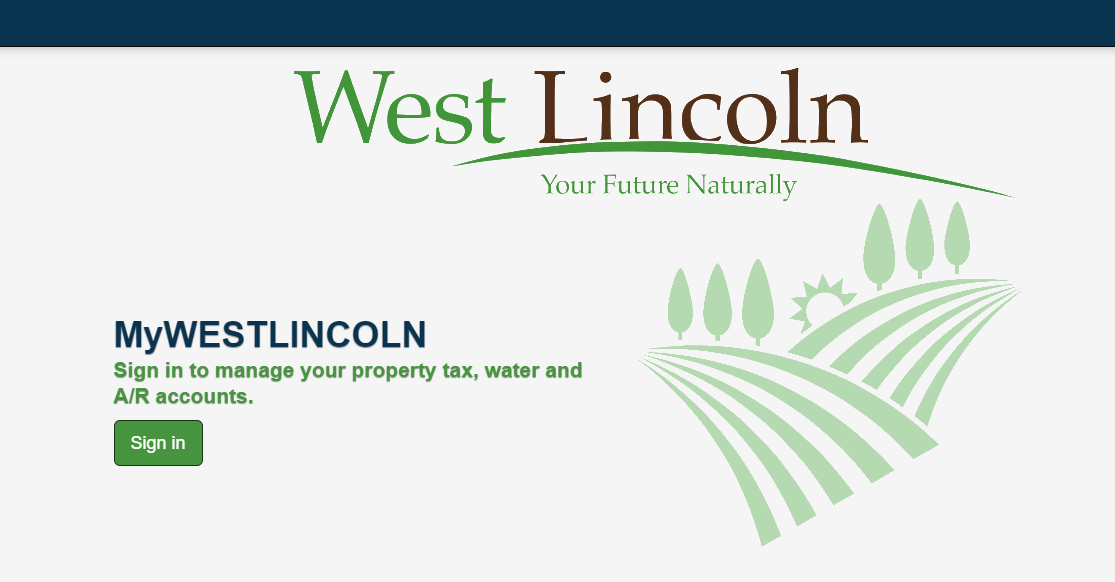
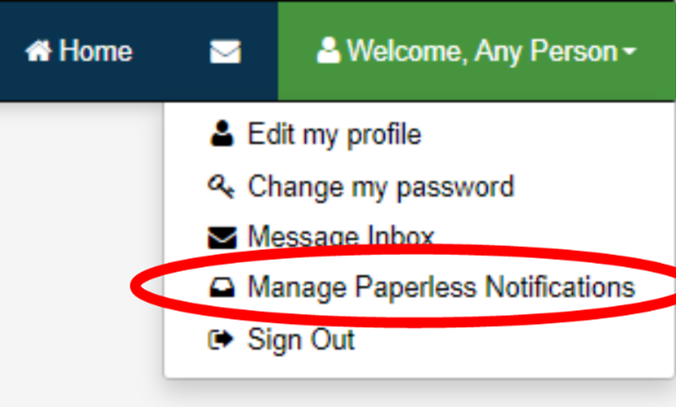
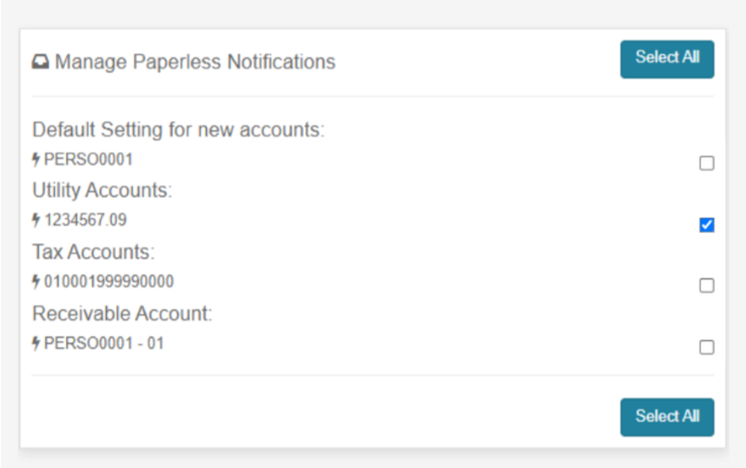
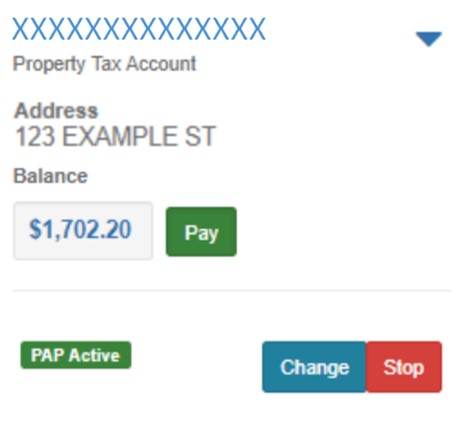
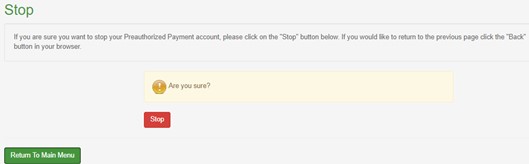
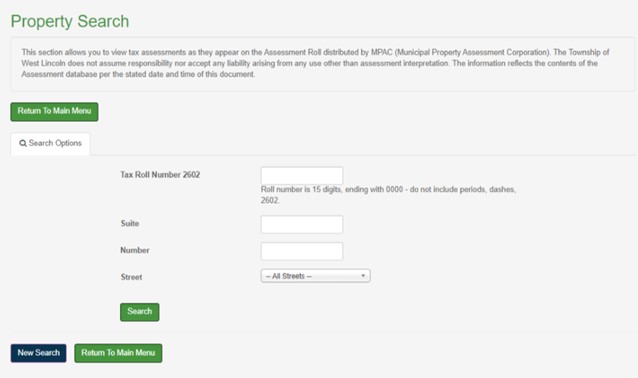
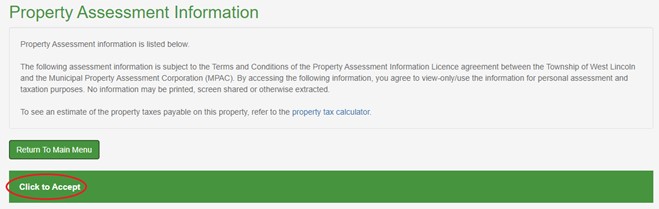

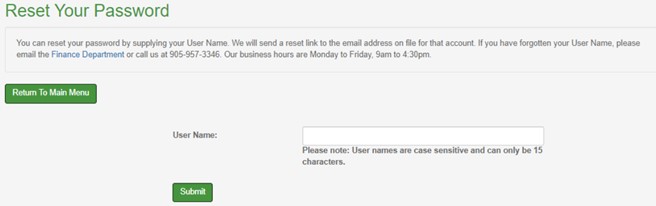
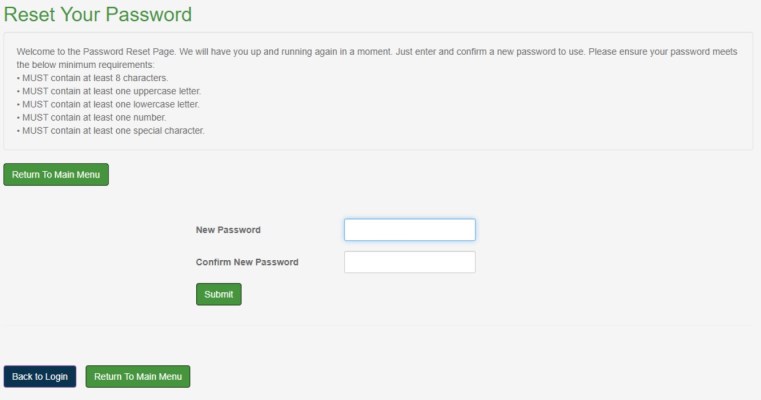
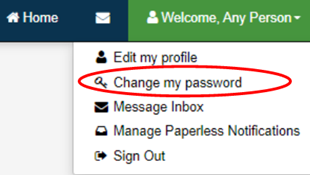
 Subscribe to this page
Subscribe to this page